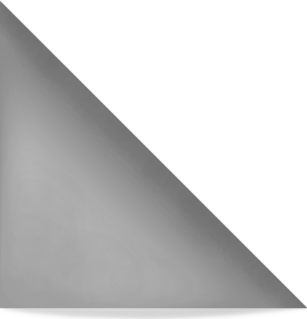 About GamePeople
About GamePeople
Getting set-up for multiplayer games can be difficult whether it's a quick family sessions or a late night session with friends. Here we have the low down on the highs and lows of (and equipment for) local, online or system linked multiplayer gaming.
Modern consoles not only provide new high fidelity visuals and orchestrally scored music, they also enable a whole host of ways for people to play games together. There are two considerations when choosing a multiplayer experience that will work for you: how your console is set-up and how you want to interact with other players. Your gaming set-up determines who you can play with and where you play, while your choice of game type determines how you play.
It can be a little confusing for the everyday gamer to set-up multiplayer games to suite their requirements. Some multiplayer set-ups require quite a bit of kit, time and skill involved whilst others need nothing more than a web browser and a few minutes. Before you do anything you need to decide how you want to play games together. The simplest option is to play together locally on one console and lot's of controllers. A little more complex than this is to play games over the Internet. Finally you can link up consoles in a local network.
Advantages: Local multiplayer games are played on one console and allow players to co-operate or compete without the need for extra consoles and screens or an Internet connection.
Local multiplayer games make it easier for players to work together cooperatively or for more experienced players to assist newcomers. Mario Galaxy is the most famous of these, but other Wii games like the Dora and Diego series or World of Goo also provide good opportunities for assistance play on one console. Family Ski and Snowboard is a good example of a local four player split screen game.
Sports games still provide strong support for multiple local players. EA have led the way in this with their All Play mode on the Wii which lets players of different abilities choose the controls to suite their skill level. Both Pro Evolution and FIFA offer strong local multiplayer modes enabling 12 players to compete on the same side or split into two teams and go head to head.
Turn taking local multiplayer games are the simplest way to play together and echo the more traditional board game format. Each player takes it in turn at the controls as the game progresses in a stop start fashion. This enables a large number of players to compete against each other using just one console and controller. Games such as Laser Squad, X-Com and Advance Wars DS are strong examples of this. Some games use Facebook, Twitter or email to create a turn based competition.
Disadvantages: Players have to share the same screen space which can make it harder to see what is going on. This is handled by either splitting the screen up for each player or enabling players to share the same screen space. Splitting the screen into four can make the characters small unless you have a large screen, and sharing the same screen means that the game camera has to pan out to ensure they are all kept in view.
Competitive local multiplayer games are becoming less common. Online services such as Xbox Live and PlayStation Network - which let multiple players compete over the Internet - mean that the local modes are included less often.
Equipment: Local multiplayer games only required the games console, a copy of the game, a screen and a controller for each player. The controllers on the 360 and PS3 are sold as one unit, on the Wii some multiplayer games can be played with just the Wii-Mote (Wii-Play for example), while other will also require a Nun-chuck for each player. If you want to play a game like Grand Slam Tennis or Wii-Sports Resort you will need a MotionPlus add on for each player as well. The Wii can only support one Balance board at a time even for games that have a multiplayer option.
Advantages: Online multiplayer games are played on a console or PC that is connected to the Internet. This enables players to compete against each other from all over the world. A lobby system provides a place to meet and arrange matches, sets up the game while others join and select their characters and team. Over time players can build up lists of other they often play with and sometimes compete in groups known as clans. These micro communities often result in their own clan forums and web sites.
Online multiplayer games have the advantage of providing each player the full benefit of the consoles graphics, sounds and screen space. They can also create matches that involve larger numbers of players to compete. MAG PS3 for instance promises large theatre of wars battles involving segments of action involving 256 players, something that creates a real sense of participating in an unfolding battle.
Shooting games are the most popular online multiplayer experience, with the Call of Duty and Halo series leading the way. Newer shooter titles, like Metal Gear Solid, Far Cry and Kill Zone 2, usually include an online multiplayer option even if this wasn't the focus of the main game. Recently, sports games have benefited from online multiplayer modes. FIFA 09 on 360 and PS3 provided a play in position mode where eleven players could compete as they would in real life.
Disadvantages: Playing against people over the Internet can make the gaming experience less personal, and you can often find yourself playing with people you don't know. Xbox Live suffers from a reputation by being largely populated by younger teenage players who can be antagonistic and more proficient than a casual gamer.
Some of the game's excitement can be diminished by not having the player sat next to you to react to how well they are doing. Although online communities - clans - do fill this gap there is less a sense of immediate friendship and post-game chat when you play online.
Equipment: Online multiplayer games require a console for each player, a copy of the game for each player, an Internet connection and an account on an online service for your console. The PS3 and Wii have a slight advantage here of their built in wireless hardware, whereas you need to purchase an external wireless device for the 360 or be hard wired to your network. The PS3 and Wii offer free online services - Nintendo Wireless Connection (WCF) and PlayStation Network (PSN). The 360 requires a gold subscription, that costs around GBP30 a year, to it's Xbox Live (XBL) service to play most games online.
Advantages: System link multiplayer games predate the advent of online multiplayer and offer something of a compromise between that and local modes. Two or more consoles/PCs are connected to each other via an Ethernet cable to create a miniature network. Games that support system link play are then played over the network enabling multiple players. Although this involves more effort and organisation it does have the added excitement of hearing and seeing your opponents across the room and is a very different dynamic.
Recent games that support split screen and system link simultaneously include Halo 3, Call of Duty 3, Ghost Recon War Fighter 1 and 2. There are also a clutch of sports games that support the system link multiplayer mode. System link is not an option for the Nintendo Wii, although there are some games that let the Wii and DS system link such as Final Fantasy Chronicles. The Nintendo DS and Sony PSP offer strong system link options with their built in Wi-Fi function.
Disadvantages: The biggest disadvantage is the amount of equipment you need in one place for a system link session. Consoles, screens and multiple copies of the game need to be transported to your game location before it can be set-up and this can take both planning and time.
Because this is an older way to play fewer new games support both system link and split screen play together. This means you need one console and game for each player which can make it a little prohibitive.
Equipment: System Link multiplayer games require at least a screen, console, a copy of the game and four controllers for every four players. Games that don't support split screen and system link may mean you need a console, game and screen for each player. You also need to ensure you have the Ethernet cables and hub required to connect the consoles together - you can use your home network for this purpose if you have one.
Using a DS or PSP for system link gaming reduces the overhead significantly as they provide all the needed hardware natively. Some games even provide a game share option that enables you to play a system link multiplayer with just one copy of the game - albeit with some options usually removed.
Finding the right genre and style of multiplayer game for your friends or family can make all the difference to their enjoyment of gaming sessions. A little time spent beforehand both on the games themselves and the equipment set-up is well worth the investment.



Andy Robertson writes the Family Gamer column.
"Videogame reviews for the whole family, not just the kids. I dig out videogame experiences to intrigue and interest grownups and children. This is post-hardcore gaming where accessibility, emotion and storytelling are as important as realism, explosions and bravado."
Here are the games I've been playing recently:
© GamePeople 2006-13 | Contact | Huh?

|
Family Video Game Age Ratings | Home | About | Radio shows | Columnists | Competitions | Contact
With so many different perspectives it can be hard to know where to start - a little like walking into a crowded pub. Sorry about that. But so far we've not found a way to streamline our review output - there's basically too much of it. So, rather than dilute things for newcomers we have decided to live with the hubbub while helping new readers find the columnists they will enjoy. |
Our columnists each focus on a particular perspective and fall into one of the following types of gamers:
|