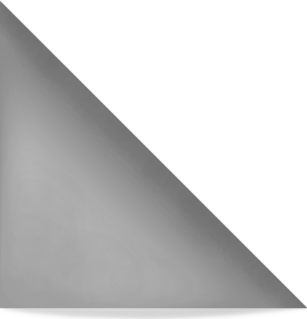 About GamePeople
About GamePeople
Video game boxes try to make things clear but often over simplify the situation. This is particularly true when it come to identifying what sorts of multiplayer modes a game offers. Here we have the detail about what each symbol means.
Modern consoles not only provide new high fidelity visuals and orchestrally scored music, they also enable a whole host of ways for people to play games together. There are two considerations when choosing a multiplayer experience that will work for you: how your console is set-up and how you want to interact with other players. Your gaming set-up determines who you can play with and where you play, while your choice of game type determines how you play.
Once you know what genre and style of multiplayer game you want to set-up you need to identify which particular game suites these requirements. Reading the backs of boxes can be a little daunting and confusing to even experienced gamers. Here is a breakdown of what those different symbols mean.

Wii-mote: The number of players is displayed on the Wii-mote icon. This identifies how many people can play the game together, although this may not be symaltaneous. Also, if it includes minigames as well as the main styor mode, this number can reflect the number of minigame players - and it may be less that can play the main game as on House of the Dead.

Nun-chuck: This means that a nun-chuck add-on is compatible with the game. This may or may not be a necessity, but to get the best gameplay experience you will probably need one for each player figured on the Wii-mote icon.

Motion-Plus: This means that the game supports the Motion-Plus add-on to the Wii-mote to provide more accurate controls. This is usually an option extra but to get the best gameplay experience you will probably need one for each player figured on the Wii-mote icon.

Balance-Board: This means that the game supports the Wii-Fit Balance Board. This is often used in combination with other controllers to increase the imersion for the player. Only one Balance-Board can be used at one time even if the number of players figured on the Wii-mote icon is greater.

Wheel: This means that the game can be played with the Wii-mote sideways - the orientation required to fit it into first or third party wheel housings. The wheel add-on doesn't add any extra control, it just makes the game feel a little more lifelike.

Classic-Controller: This means that the game supports the classic controller. This is often an alternative control method to the Wii-mote gesture. You can usually use one Classic-Controller for each player figured in the Wii-mote icon. You also need to plus each Classic-Controller into a Wii-mote to use it. Although you can use this for Virtual Console games, you can't use it for N64 games on this channel.

Gamecube-Controller: This means that the game supports use of the Gamecube-Controller. This is often for re-released Gamecube games, or for N64 games on the Virtual console. But it also provides another alternative control method for those not comfortable with with Wii-mote. This plugs into the top of the Wii console and as a wired peripheral requires no batteries. Alternatively, you can use the WaveBird wireless version of the Gamecube controller to avoid the wires - the wireless block simply plugs into the top of the Wii console.
The Green text and numbers on the back of the box list features available locally as follows:
Players: The number of people that can play the game together locally on one console. This may be symaltaneous but also may involve taking turns. One Xbox controller will be required for each player.
Players Co-op: How many people can play the main game - campaign - together on one console. Games that support this offer an experience that can be shared by more than one player symaltaneously as well as extra content only available when you play with friends.
System Link: How many people can play the game together via the local system link. This may or may not also support more than one player on a machine. Often system link option can only be played by one person on each console.
Multiplayer Versus: This signifies the provision of multiplayer modes exclusively for player versus player combat.
In-game Dolby Digital: This signifies the provision of Dolby sound in game. Stereo amplification equipment is required to make full use of this.
Xbox LIVE Vision: The game makes use of the Xbox Live Vision camera. This may be to import a picture into the game, or as an actual controller.
Xbox LIVE Natal: The game makes use of the new Xbox Live Natal camera controller.
The Orange text and numbers on the back of the box list features available via Xbox Live as follows:
Players: How many people can play together via Xbox live. Most games assume that each player will connect with their own console and Xbox live account.
Players/Xbox Live Co-op: The number of players that can play the main game - campaign - together via Xbox live. Each player needs a copy of the game.
Player Stats: Feature available posy game in Xbox live to track progress.
Leaderboards: Publish progress to online leaderboard. This enables players to challenge their friends scores and try to beat them.
Voice Messaging: This signifies the game's provision of voice messages.
Voice Support: This signifies the game's provision of in game voice chat.
HDTV 1080i/1080p/720i/720p: This signifies the game's graphical resolution..
Content Downloads: This signifies ongoing support of the game with new levels and characters. This content is often paid for when the player downloads it.



Andy Robertson writes the Family Gamer column.
"Videogame reviews for the whole family, not just the kids. I dig out videogame experiences to intrigue and interest grownups and children. This is post-hardcore gaming where accessibility, emotion and storytelling are as important as realism, explosions and bravado."
Here are the games I've been playing recently:
© GamePeople 2006-13 | Contact | Huh?

|
Family Video Game Age Ratings | Home | About | Radio shows | Columnists | Competitions | Contact
With so many different perspectives it can be hard to know where to start - a little like walking into a crowded pub. Sorry about that. But so far we've not found a way to streamline our review output - there's basically too much of it. So, rather than dilute things for newcomers we have decided to live with the hubbub while helping new readers find the columnists they will enjoy. |
Our columnists each focus on a particular perspective and fall into one of the following types of gamers:
|