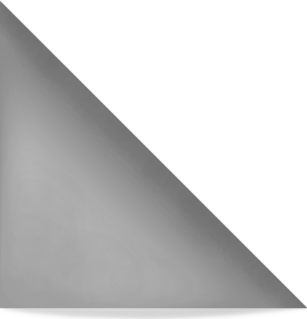 About GamePeople
About GamePeople
Subscribe to the Family Gamer column:![]() RSS or
RSS or
![]() Newsletter.
Newsletter.

Further reading:
iTunes allowance
Buy/Support:
Support Andy, click to buy via us...



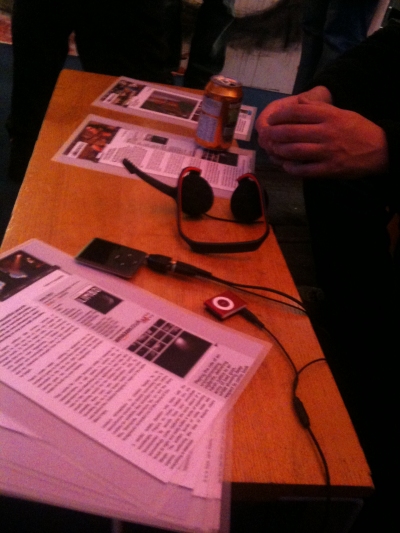






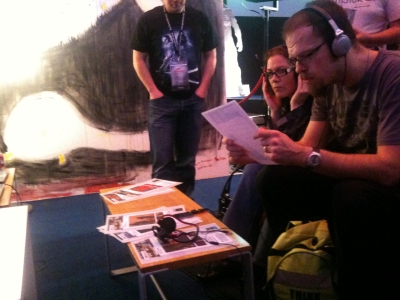


Many of us have become used to buying things online for our families. Whether this is the weekly shopping, electronics or birthday presents we know what to expect when purchasing from a website.
A newer innovation is purchasing games and software for our handheld games consoles and mobile phones directly on the device -- the iPhone, iPad, 3DS or PSP for example. This lets you buy new games via a WiFi internet connection without even being connected to a computer.
The purchasing process on each device can be quite different -- in particular how you buy add-on packs from within these games. This is the ability to progress in a game by spending real money to buy in-game currency.
Most of these services require a password by default every time you make a purchase, but the iPhone and iPad doesn't. To make the purchasing smoother they don't require you to reenter your password for 15 minutes.
This doesn't sound like a problem until you come across free iPhone games like Pet Hotel or Smurf Villiage that you might download for your son or daughter and then hand to them to play. Within the first few minutes of these games you can make purchases for as much as £69.99, without a need for a password in the first 15 minutes.
There are a few things you can do to avoid this problem, which I'll discuss below, but I think the best advice is to play games with your children rather than let them play on their own. It means they will get more out of the experience, and you'll understand what they are getting excited about over breakfast.
Where your children are likely to play these games unsupervised, you can avoid the problem as follows:
Create a seperate account on the device for your children that isn't linked to your creditcard:
If you need credit on this account use an iTunes giftcard or setup an iTunes allowance. You can then log into this account before your children use the iPhone.
Turn off in-app purchases for all users of the iPhone:
You can avoid the 15 minute password period by logging out of iTunes after making a purchase:
Never before have so many people written so many words, and said so little.



Andy Robertson writes the Family Gamer column.
"Videogame reviews for the whole family, not just the kids. I dig out videogame experiences to intrigue and interest grownups and children. This is post-hardcore gaming where accessibility, emotion and storytelling are as important as realism, explosions and bravado."
Here are the games I've been playing recently:
© GamePeople 2006-13 | Contact | Huh?

|
Family Video Game Age Ratings | Home | About | Radio shows | Columnists | Competitions | Contact
With so many different perspectives it can be hard to know where to start - a little like walking into a crowded pub. Sorry about that. But so far we've not found a way to streamline our review output - there's basically too much of it. So, rather than dilute things for newcomers we have decided to live with the hubbub while helping new readers find the columnists they will enjoy. |
Our columnists each focus on a particular perspective and fall into one of the following types of gamers:
|